Introduction
Getting started
Learn what you need to get started with tuuthfairy.
Setup
Tooling we use, and what's needed to start building.
Core concepts
Key terms and context regarding dental insurance data.
User Guides
Common use cases and guides.
API reference
Live documentation and sandbox.
Quick start
- Request API keys for your sandbox.
- Start exploring with Apollo Studio Explorer!
Basic usage
Use your favorite request library
curl -g \
-X POST \
-H "Content-Type: application/json" \
-H 'Authorization: tuuthfairy {access_token}' \
-d '{"query":"query { payers { id, name } }"}' \
https://api.eb-stage.tuuthfairy.com/v1
Or check out some popular GraphQL clients
See what payers are supported
query GetPayers {
payers {
id
name
website {
id
has2FA
name
url
}
}
}
Your first eligibility request
mutation RequestEligibility {
requestEligibility(
input: {
patient: {
firstName: "Jane"
lastName: "Doe"
memberId: "12345"
dob: "mm/dd/yyyy"
}
provider: { npi: "0123456789" }
payerId: "777777"
}
) {
result { id }
userErrors { type, message }
}
}
Oh no! I'm getting errors.
Make sure you're entering in valid information. Check out common errors and what they might mean. If you're sure you have everything right, and are having authentication errors, make sure apollo studio is configured properly.
Connecting your first datasource
mutation ConnectDatasource {
connectDatasource(
input: {
websiteId: "<website-id>"
provider: { npi: "0123456789" }
credentials: { username: "xxxxx", password: "xxxx" }
}
) {
result { id, status }
userErrors { type, message }
}
}